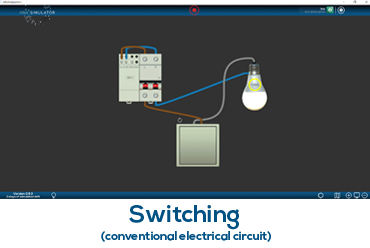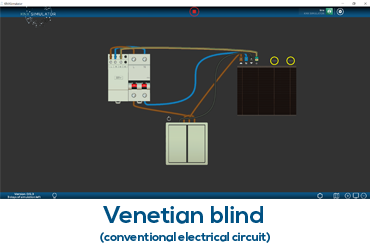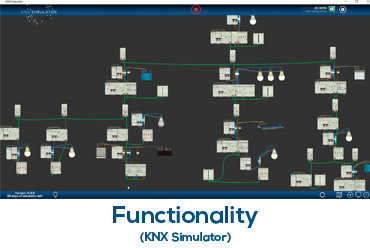Generic video about the Simulator
Videos about the Simulator with KNX
KNX Simulator functionality
This video sums up the current dynamic functionality that our Simulator offers: design, wiring, configuration, commissioning and checking, from small virtual installations to large KNX circuits. Moreover, you can control your projects thanks to different mobile applications available in the market which are compatible with KNX (as you would do in a real installation).
KNX Partner
This video sums up the current KNX applications which can be performed with the simulator: switching and light regulation, move and position different types of blinds, create lines and areas. You will be able to make the most of the functioning in each of the KNX simulated devices to launch scenes, execute logical functions, count service hours, cause forced positions, etc.